10 Ways to Make Your Phone Battery Last Longer (Phone Battery Last Longer )
10 Ways to Make Your Phone Battery Last Longer
With the passage of time, people are getting access to smartphones easily. At the same time, people's choice is changing. Moreover, the smartphone companies are also competing with each other to offer new features in their mobiles. One of the features is the battery of the smartphone. Battery capacity is being increased to fulfill people's demands.
**** But how to keep your phone’s battery healthy?
**** How to charge your battery properly?
**** Have you given any thought to it?
However, armed with our tips for best battery care practice, you can maintain your smartphone battery health much longer.
1. Charge your phone in a proper way-
Some of you might think that the best way to keep your battery healthy is to charge it and discharge it fully. To try to charge it to 100% and drain it completely. You might have heard that. calibrating your battery makes it work better. This is a holdover from older battery types: lithium-ion batteries don’t work this way. Because lithium-ion batteries come under the most stress when they’re fully charged or fully drained the best approach is partial charging. Ideally, you should charge your battery up to about 80% and avoid having it drop lower than 30%. If this isn’t practical, try to aim for a maximum of 90% and to start charging your phone before it hits 20%.
2. Keep your Display Brightness Down-
Screen brightness is a major drain on your phone battery. If you need to conserve battery power, turn it to its lowest but still readable in the setting.
3. Control Background Apps-
Apps continue to run in the background even when you aren't using them. This will, of course, eat up data and battery life over time. You can put unused apps to sleep under Battery or App Power Management settings. Choose Background uses limits and disables unused apps to stop apps from wasting your battery life.
4. Live Wallpaper and Widget-
Live wallpaper could damage your battery by causing your display to have to light up bright images, or by demanding constant action from your phone's processor. On the display side, your phone requires the same amount of light to display a dark color as a light color which causes battery damage. On the other hand, many people use more widgets than they need on the home screen. Widgets also run out of battery charge off-screen. So stop using live wallpapers and more widgets, to save charge of your battery.
5. Ads or Notifications-
From breaking news to food delivery updates, notifications are how you stay connected and know about things. But if too many alerts are active, they can drain your Android battery.
6. Update-
Keep your phone updated. This will fix the bugs problem with your phone. It also helps to fix bug problems of other install apps on your phone. So keep updating your phone regularly to save charge of your phone.
7. Applications with Ads-
Knowingly or unknowingly you are regularly downloading different apps. But lots of ads are given in different free apps. Using ad-based apps drains an average of 16% more energy. So refrain from installing applications with these free ads.
8. Fake Applications-
There is many fake application in the play store which claims fake solutions. like charge saver apps.fast charger apps cleaner apps etc. Don't install those types of apps. Cause while viruses cannot directly attack a smartphone battery, Those fake apps can run in the background draining power making it appear damaged. The long-term presence of malware on a mobile device can cause battery damage. So refrain from installing and using fake apps to keep your battery healthy.
9. Light Applications-
Lite versions of all Applications are now available.Like Fb lite,Massenger lite,Spotify lite,tiktok lite.Instagram lite etc. Lite Applications puts less stress on your mobile. As a result, lights apps save the battery of your device. So use light versions of apps to save charge of your battery.
10. Apps Cache-
Clear your app Cache regularly from settings. Old cached data can be causing larger performance problems.
** Learn how to Clear Cache-
1. Open Settings and select Storage.
2. In the resulting list, tap the Apps entry (Other Apps on Android 11 and earlier).
3. Choose the app whose cache you want to clear. ...
4. On the app's info page, tap the Clear Cache option.
If you follow the tips above hopefully it will help to keep your mobile phone largely healthy. Let us know your opinion in the comment box. Thank you.
With the passage of time, people are getting access to smartphones easily. At the same time, people's choice is changing. Moreover, the smartphone companies are also competing with each other to offer new features in their mobiles. One of the features is the battery of the smartphone. Battery capacity is being increased to fulfill people's demands.
**** But how to keep your phone’s battery healthy?
**** How to charge your battery properly?
**** Have you given any thought to it?
However, armed with our tips for best battery care practice, you can maintain your smartphone battery health much longer.
1. Charge your phone in a proper way-
Some of you might think that the best way to keep your battery healthy is to charge it and discharge it fully. To try to charge it to 100% and drain it completely. You might have heard that. calibrating your battery makes it work better. This is a holdover from older battery types: lithium-ion batteries don’t work this way. Because lithium-ion batteries come under the most stress when they’re fully charged or fully drained the best approach is partial charging. Ideally, you should charge your battery up to about 80% and avoid having it drop lower than 30%. If this isn’t practical, try to aim for a maximum of 90% and to start charging your phone before it hits 20%.
2. Keep your Display Brightness Down-
Screen brightness is a major drain on your phone battery. If you need to conserve battery power, turn it to its lowest but still readable in the setting.
3. Control Background Apps-
Apps continue to run in the background even when you aren't using them. This will, of course, eat up data and battery life over time. You can put unused apps to sleep under Battery or App Power Management settings. Choose Background uses limits and disables unused apps to stop apps from wasting your battery life.
4. Live Wallpaper and Widget-
Live wallpaper could damage your battery by causing your display to have to light up bright images, or by demanding constant action from your phone's processor. On the display side, your phone requires the same amount of light to display a dark color as a light color which causes battery damage. On the other hand, many people use more widgets than they need on the home screen. Widgets also run out of battery charge off-screen. So stop using live wallpapers and more widgets, to save charge of your battery.
5. Ads or Notifications-
From breaking news to food delivery updates, notifications are how you stay connected and know about things. But if too many alerts are active, they can drain your Android battery.
6. Update-
Keep your phone updated. This will fix the bugs problem with your phone. It also helps to fix bug problems of other install apps on your phone. So keep updating your phone regularly to save charge of your phone.
7. Applications with Ads-
Knowingly or unknowingly you are regularly downloading different apps. But lots of ads are given in different free apps. Using ad-based apps drains an average of 16% more energy. So refrain from installing applications with these free ads.
8. Fake Applications-
There is many fake application in the play store which claims fake solutions. like charge saver apps.fast charger apps cleaner apps etc. Don't install those types of apps. Cause while viruses cannot directly attack a smartphone battery, Those fake apps can run in the background draining power making it appear damaged. The long-term presence of malware on a mobile device can cause battery damage. So refrain from installing and using fake apps to keep your battery healthy.
9. Light Applications-
Lite versions of all Applications are now available.Like Fb lite,Massenger lite,Spotify lite,tiktok lite.Instagram lite etc. Lite Applications puts less stress on your mobile. As a result, lights apps save the battery of your device. So use light versions of apps to save charge of your battery.
10. Apps Cache-
Clear your app Cache regularly from settings. Old cached data can be causing larger performance problems.
** Learn how to Clear Cache-
1. Open Settings and select Storage.
2. In the resulting list, tap the Apps entry (Other Apps on Android 11 and earlier).
3. Choose the app whose cache you want to clear. ...
4. On the app's info page, tap the Clear Cache option.
If you follow the tips above hopefully it will help to keep your mobile phone largely healthy. Let us know your opinion in the comment box. Thank you.




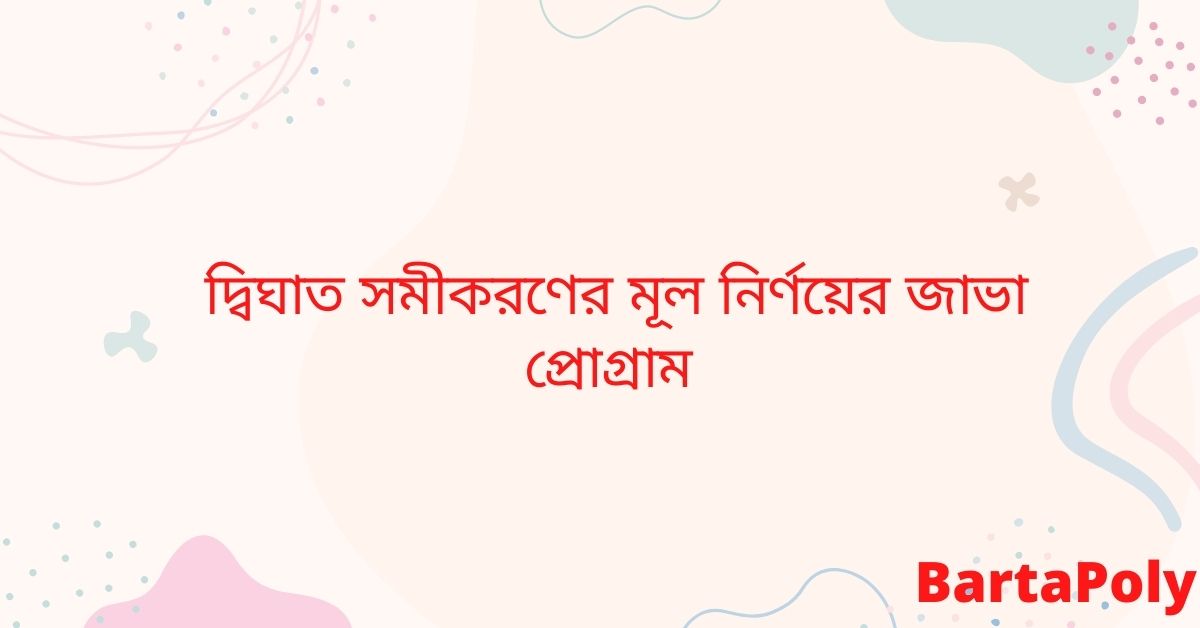
.jpg)